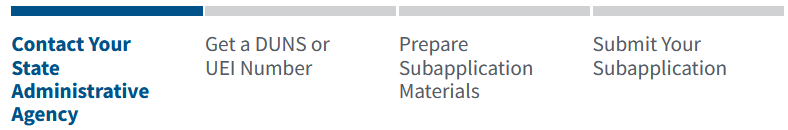
The Nonprofit Security Grant Program (NSGP) can provide funding support to nonprofit organizations, including houses of worship, that are at high risk of terrorist attack. This funding can help your organization implement physical security enhancements and activities.
Here are four things you can do before the application period opens.
1. Find your State Administrative Agency (SAA) Contact.
When considering applying for these grant funds, your organization will have to apply through your SAA. The SAA has an established submission process with state-specific deadlines to submit all required application materials, as well as any supplemental application materials unique to your state. To find your SAA contact visit: State Administrative Agency (SAA) Contacts | FEMA.gov.
2. Get a Unique Entity Identifier (UEI) Number.
First, determine whether your organization was previously assigned a Data Universal Numbering System (DUNS) Number when applying for federal assistance. The numeric DUNS system was phased out of use on April 4, 2022 and was replaced by the alphanumeric Unique Entity Identifier (UEI) system.
- If your organization was previously assigned a DUNS Number, it has been replaced by a new UEI value. Login to sam.gov to check your new UEI.
- If your organization has not previously applied for federal assistance, move on to Step 3 below. You will automatically be assigned a UEI when registering in sam.gov.
Then, obtain an Employer Identification Number (EIN) and register in the System for Award Management at sam.gov. Your organization will be assigned a Unique Entity Identifier (UEI) once registered.
Learn how to get a Unique Entity ID without needing to complete an entity registration on SAM.gov by watching this YouTube video.
3. Prepare Subapplication Materials.
It’s important to reach out to your SAA to identify if there are any additional state required subapplication requirements and other supporting documents as required by your SAA.
- Write your mission statement on official letterhead (if available) that specifies the “who, what and why” of your organization. A mission statement is a FEMA Notice Of Funding Opportunity (NOFO) requirement. This will be submitted to the SAA.
- Conduct and/or review your Vulnerability Assessment to assist in identifying the threats, vulnerabilities and consequences of terrorist attacks at your facility and any supporting documents (e.g., police or insurance reports). A vulnerability assessment is a FEMA NOFO requirement. Use this information to complete FEMA’s required Investment Justification.
- Complete the Investment Justification (a FEMA NOFO requirement). An Investment Justification can only be for a single physical address for your facility at the time of application. Any equipment requested in this Investment Justification should be directly linked to the threats, vulnerabilities, and potential consequences of events as described in the Vulnerability Assessment mentioned above.
4. Submit your Subapplication.
You are ready to submit your package to the State Administrative Agency (SAA). The SAA will submit the final application package to FEMA, including your Investment Justification(s).
To learn more about how Nonprofit Security Grant Program can provide funding support, visit the blog: 5 Ways to Improve the Safety and Security of Your Place of Worship or Community Spaces.


