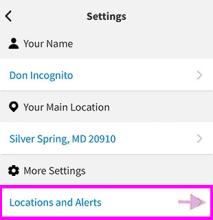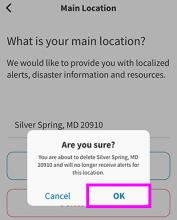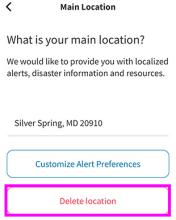FEMA Media Library
Settings screen. “Locations and Alerts” is highlighted.
App opening screen. “Settings” is highlighted.
"Your Main Location" button highlighted.
Settings screen. “Locations and Alerts” field arrow highlighted.
Main Locations screen. Back arrow in top left, “Save” button, and “Close” button at bottom highlighted.
“Are you sure?” pop-up with “OK” button highlighted.
Alert Settings screen. “Delete location” button highlighted.