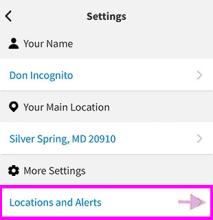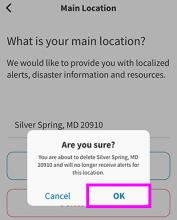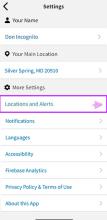FEMA Media Library
Settings screen. “Locations and Alerts” is highlighted.
Locations and Alerts screen. Arrow at top left highlighted.
“Are you sure?” pop-up with “OK” button highlighted.
Settings screen. “Locations and Alerts” field arrow highlighted.
Add a Location screen. “Your 5 Digit Zip Code” fields empty
Add a Location screen. Five numbers were entered into field. A city/state/zip code appear below.
Alert Settings screen. Block with “Des Moines, IA 50307” highlighted.
App opening screen. “Settings” is highlighted.
Locations and Alerts screen. “Add a location” field and right arrow highlighted.