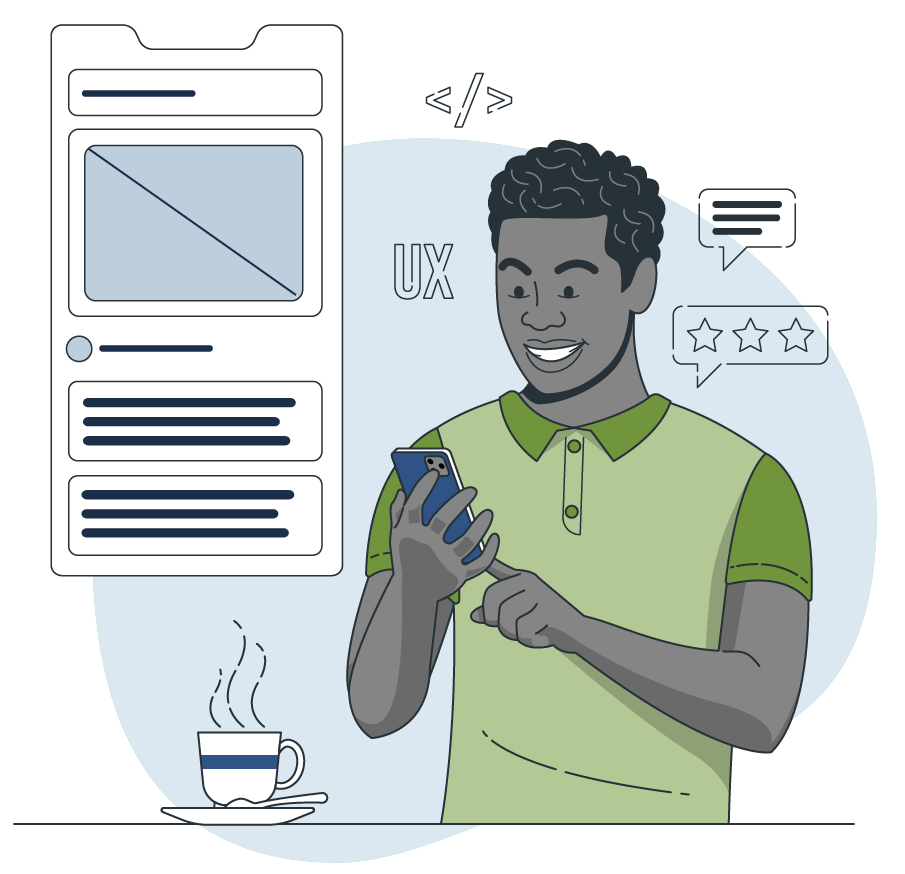
Help shape the future of the FEMA app
Your feedback helps us build a better mobile app for disaster survivors.
What is Beta Testing?
Beta testing is an opportunity for real users like you to use a product in a production environment to uncover bugs or issues before a general deployment.
Become a FEMA App Beta Tester
Learn more:
The Process
Beta Test Segments
FAQs
The Process
Beta testing is a process where real people try out a product before it is released to the public.
As a FEMA app beta tester, you will be given access to the beta version of the FEMA app and asked to use it in a real-world environment. You are encouraged to report any bugs or usability issues you find, as well as feedback on your overall experience.
Your feedback is essential to us and disaster survivors who rely on the FEMA app. Thank you for being a beta tester!
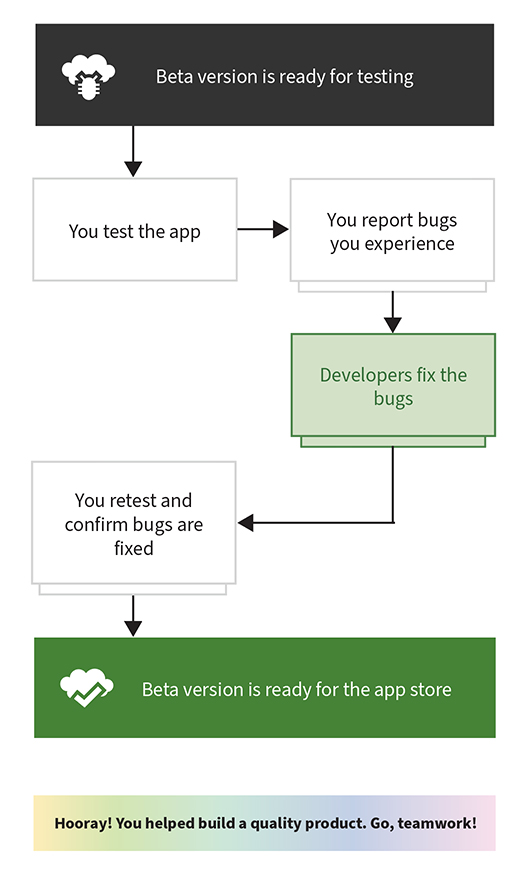
Beta Test Segments
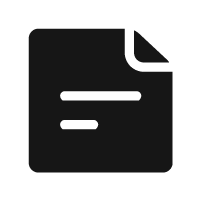
User Experience (UX) - UX beta testers will be asked to test whether the totality of the app is intuitive, straightforward and allows users to complete tasks with ease.

Accessibility - As an accessibility beta tester, you will be testing to ensure that new features are accessible to all users, including those with disabilities. Ideal beta testers in this segment include people with different disabilities and levels of experience using mobile accessibility features.

Spanish Language - Spanish language beta testers will be asked to review the app content for any errors, grammar, spelling, punctuation, and overall impression of the Spanish language app experience. Ideal beta testers include people from different countries and backgrounds to help ensure the content is accessible to a wide range of Spanish speakers.

Tribal - Tribal beta testers will be testing to ensure the app experience is culturally appropriate, accessible, and beneficial to tribal communities. Ideal tribal beta tester include people who are tribal nations members or representatives of tribal organizations.

Survivor Experience - If you have survived a disaster or are interested in improving the app experience for disaster survivors, we want to work with you. You will be asked to use the app before, during and/or after a disaster and provide feedback on its functionality, usability, and overall experience.
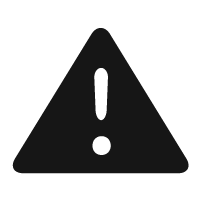
Alerts - The purpose of beta testing alert features is to ensure that changes to the alerts are actually improvements from the viewpoint of users, and remain well-rounded and informative without being overwhelming.

Climate Resilience - Climate resilience beta testers will be testing to ensure that climate-related content and features are accurate, accessible, and effective in helping people understand and respond to the risks of climate change.
Questions and Answers
Why are we having members of the public participate?
Incorporating more devices into rounds of beta testing will help us to ensure that we have identified and worked out any and all bugs before the version gets released to the general public.
What do we want to achieve from all this?
Ultimately, the goal is to consistently release high quality versions of the FEMA app. Beta testing will help us:
- Identify and fix critical bugs and issues such as issues that cause the app to crash, freeze or lose data.
- Evaluate the app’s functionality such as new and existing features, performance, and usability.
- Get feedback from users such as how to improve functionality and usability.
If I am chosen, what will I have to do?
If you are selected to help beta test the FEMA app, you will help the app team simulate real-world use cases and identify any potential problems.
Here are some specific tasks that beta testers may need to do:
- Review test cases for new or improved features and functionality
- Execute test cases on your non-FEMA device
- Report bugs and errors to the app team
- Provide feedback on the app’s usability and user experience
How long will this take?
The length of time it takes to complete beta testing can vary depending on the size and complexity of the update, we well as the number of beta testers involved.
It is important to note that alpha testing is not a one-time event. It is an iterative process that can take place over several days or weeks. As bugs are fixed and new features are added, the app will need to be re-tested.
The app team will do our best to make the best use of your time. We will make sure that test cases will focus on the most important features. Effective communication will also help to ensure that everyone is on the same page and that the testing process is running smoothly.
Sign Up to Test Today


