FEMA Mobile App
FAQs
Text Messages
The FEMA app allows you to receive real-time weather alerts, locate emergency shelters in your area, prepare for common hazards, and more.
Download the FEMA App
Take Charge of Disasters
The FEMA app is your personalized disaster resource, so you feel empowered and ready to take charge of any disaster life throws your way.
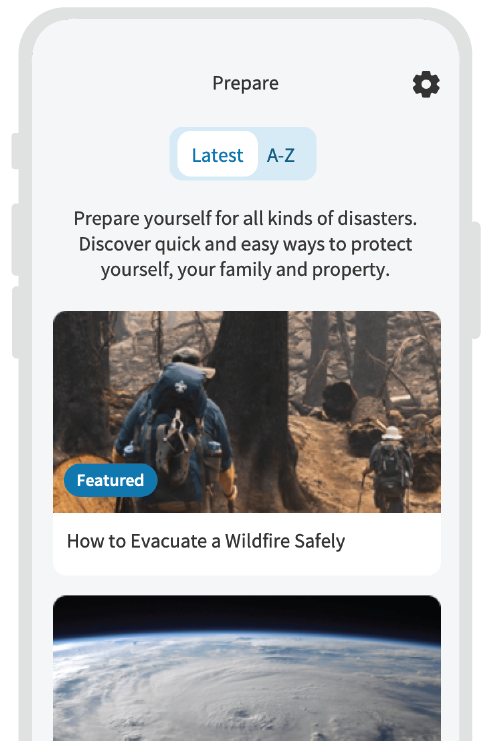
PLAN: Learn how to prepare for common hazards quickly and easily.
Whether you’re experienced or just starting out, the FEMA app can help you learn basic preparedness strategies like how to create a family emergency communication plan, what to pack in your emergency kit, and what to do immediately after a disaster.
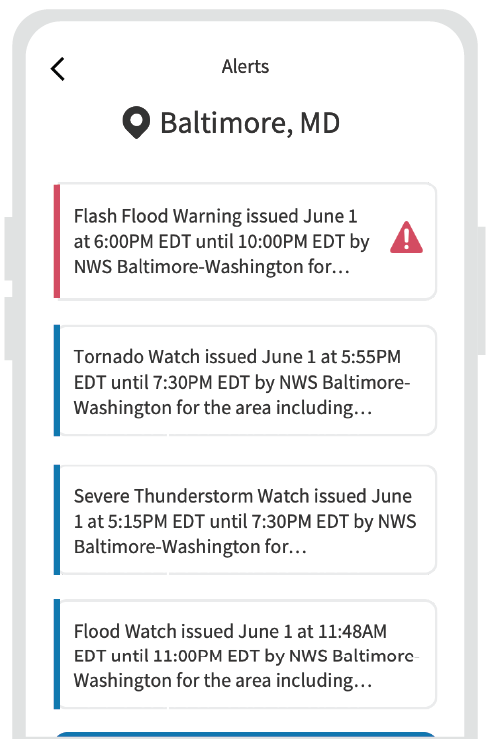
PROTECT: Knowing when and how to protect yourself, your loved ones and your property during a disaster can make all the difference.
With the FEMA app, you can receive real-time weather and emergency alerts from the National Weather Service for up to five locations nationwide. It can also help you find a nearby shelter if you need to evacuate to a safe space.
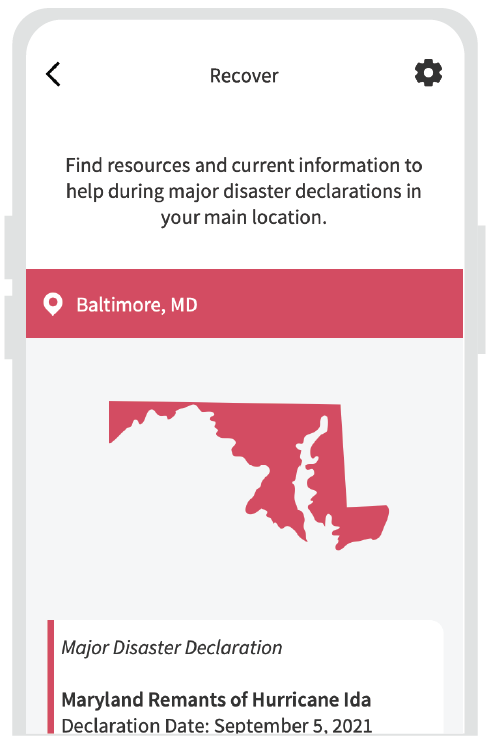
RECOVER: The FEMA App gives you the tools you need to recover after a disaster.
Find out if your location is eligible for FEMA assistance, find Disaster Recovery Center locations, and get answers to your most pressing questions. Instantly connect with FEMA’s disaster resources so you find the help that you need when you need it most.
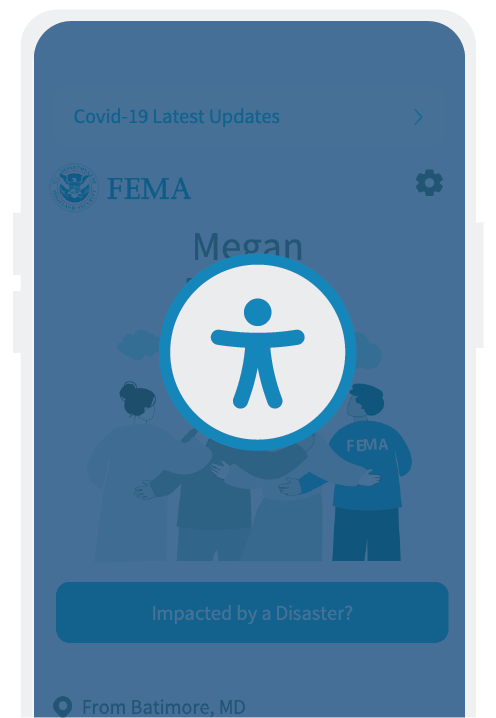
INCLUSIVE DESIGN: An app for everyone.
The FEMA app is compatible with screen reader technology (Voice Over / TalkBack). The app follows federal accessibility requirements and also includes inclusive design principles such as consistent user interfaces, plain language and ALT text descriptions. To ensure the best screen reader experience, we recommend using iOS 11.0 and later and Android 5.0 and later.
Frequently Asked Questions
How can I download the FEMA App?
The FEMA app is available for both Android and iOS. You can download the FEMA app on Google Play and on the Apple App Store.
You can also download the app via text messaging. On an Android device, text ANDROID to 43362 (4FEMA); On an Apple Device, text APPLE to 43362 (4FEMA).
Is the FEMA App free to download?
Yes, the FEMA app is free to use and download. Please note that if you download the app via text messaging, standard message and data rates apply.
How can I change my main location in the app?
You can update your main location in the FEMA App by:
- Open Settings and select Your Main Location.
- Delete your old location.
- Enter your new main location and select it.
- Tap the Back arrow or Close button to save your new main location.

FEMA App Promotional Toolkit
The FEMA App Social Media Toolkit includes talking points, graphics, and other promotional materials.
Text Messages from FEMA
Text messages from FEMA help people find disaster-related information with a tap of a button.
- Fast, reliable, and available 24/7
- Free to use (data & message rates may apply)

If you use text messaging, standard message and data rates apply.
Disaster Survivors
Use FEMA text messaging to find up to three emergency shelters or FEMA Disaster Recovery Centers nearby.
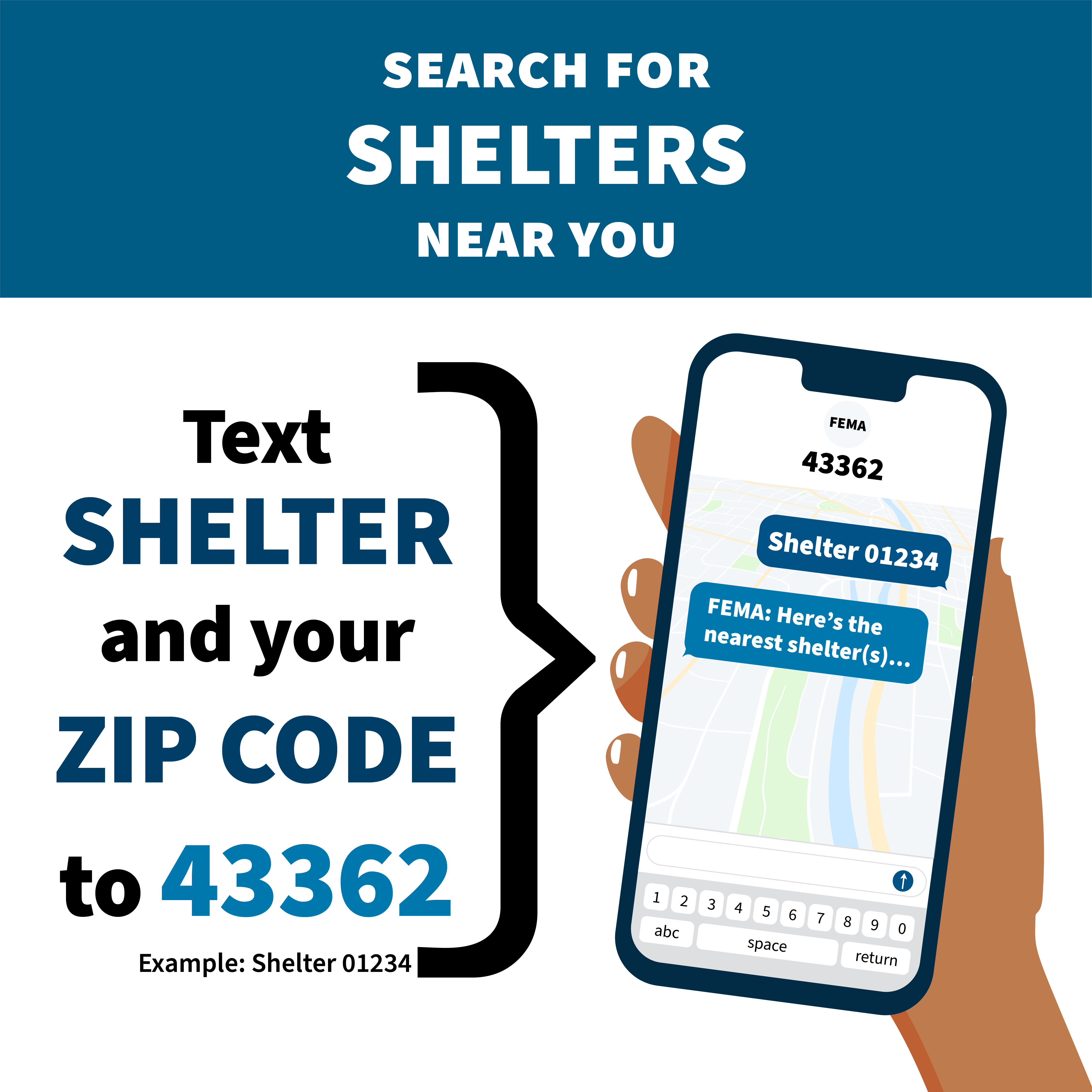
Text for Help
To search for shelters near you, text SHELTER and your ZIP code to 43362 (e.g. Shelter 12345). You may look up shelters any time through the American Red Cross shelter map or by downloading the FEMA App.

The 43362 Text/SMS short code currently only works within the continental U.S. and common mobile phone carriers within Puerto Rico and Guam.
For other U.S. territories please download the FEMA App on iOS and Android (available in English and Spanish) to look up shelter and Disaster Recovery Center locations, or visit one of the links below:
American Red Cross shelter map
DRC Locator
Find Open Disaster Recovery Centers in Your Area
You can learn about disaster recovery resources in-person at a Disaster Recovery Center.
To search for Disaster Recovery Center locations near you, text DRC and your ZIP code to 43362 (e.g. DRC 12345).
You may use our DRC Locator at any time to search for a location near you.
Safety Tips
To sign up to receive general information about how to prepare for any type of disaster, text PREPARE to 43362.
To sign up for disaster specific safety tips, text one of the keywords below to 43362:
- BLACKOUT
- EARTHQUAKE
- FIRE
- FLOOD
- HURRICANE
- TORNADO
- WILDFIRE
- WINTER
If you would like to subscribe to more than one list, please send a separate text for each topic.
Sending STOP will automatically unsubscribe you from all lists. Message frequency may vary. Terms & Conditions and Privacy Policy.



