This digital resource library includes independent learning tools intended for state, local, tribal, and territorial governments and others with federal grants management responsibilities.
FEMA’s Grants Management Technical Assistance (GMTA) program administers this library, which includes fact sheets, infographics, self-guided mini-lessons, recorded webinars and more.

Check back often, as we'll be updating this site on a regular basis.
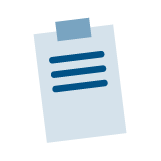
General Information
Regulations
Reference 2 CFR 200 for federal regulations pertaining to grant administration.
Additional FEMA Grant Tools
View other FEMA grant tools such as the authorized equipment list, benefit-cost analysis, information bulletins and environmental requirements.
Fundamentals of Grants Management Course
Current FEMA grant recipients, sub-recipients, and individuals with less than five years of grant experience are encouraged to explore the life cycle of a federal grant by enrolling in the 0705 Fundamentals of Grants Management course. The course, offered in-person and virtually, is designed to help participants improve their grants management skills from pre-award to closeout.
For course dates, please review the training schedule here.
How to Apply
To apply review the registration instructions here. Visit the EMI online application system to register.

Contact GPD Training for questions about the course, or other trainings on this page.
Grants Management Technical Assistance Library
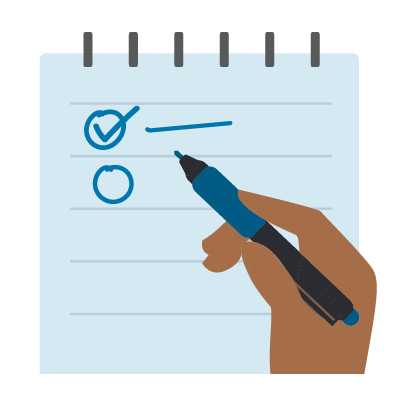
Before You Apply
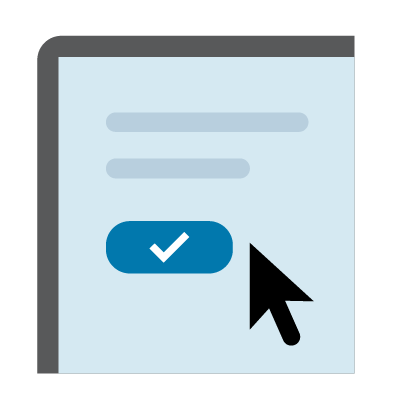
When You Apply

After You Apply
To find resources relevant to your work, filter by "Grant Lifecycle Stage" or search by keyword below.


