
Authorized Organization Representative (AOR)
Manages team members and has all permissions for the organization, including submitting information to FEMA. No limit on number of AORs.

Organization Member
Can view and edit all information but cannot submit to FEMA or manage teams.

Programmatic Member
Can view and edit all information and submit amendments and programmatic reports.

Financial Member
Can view and edit all information and can only submit payments or draw down requests, financial reports and amendments.

Grant Writer
Can view and edit all information for an application or subapplication.

Subrecipient Authorized Representative (SAR)
Can view, edit and submit a subapplication and give other users subrecipient role permissions.
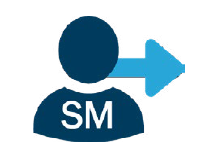
Subrecipient Member
Can view and edit a subapplication.
Assigning roles is an important part of the grant management process. Note the importance of the AOR role. The AOR is determined by who an organization has listed in SAM.gov as the eBIZ POC. Most notably, the AOR is the only one that can submit an application to FEMA. There is no limit to the number of AORs an organization can assign, but please keep in mind the importance of this role when assigning members.
Managed by the AOR are the other roles: Organization Member, Programmatic Member, Financial Member, and Grant Writer. Some applications have subrecipients, and therefore have specialized roles such as a Subrecipient Authorized Representative (SAR) and a Subrecipient Member.
| System Function | Capability | AOR | Financial Member | Programmatic Member | Organization Member | Grant Writer |
|---|---|---|---|---|---|---|
| Application | Start, View, Edit | ✓ | ✓ | ✓ | ✓ | ✓ |
| Sign and Submit | ✓ | |||||
| Award Acceptance | View and Edit | ✓ | ✓ | ✓ | ✓ | |
| Sign and Accept | ✓ | |||||
| Payment Request, Financial Reports | Create, View, Edit, Withdrawal | ✓ | ✓ | ✓ | ✓ | |
| Submit | ✓ | ✓ | ✓ | ✓ | ||
| Amendment Request | Create, View, Edit, Withdrawal | ✓ | ✓ | ✓ | ✓ | |
| Submit | ✓ | ✓ | ||||
| Closeout Report | Create, View, Edit | ✓ | ✓ | ✓ | ||
| Submit | ✓ | |||||
| Organization Page | View | ✓ | ✓ | ✓ | ✓ | |
| Add, Edit, Remove Team Member | ✓ |
This table provides a list of system functionalities based on roles in FEMA GO.
Once again, note the importance of the AOR role. AORs are the only role that can submit an application, sign and accept an award, submit a closeout report, and add/edit team members.


